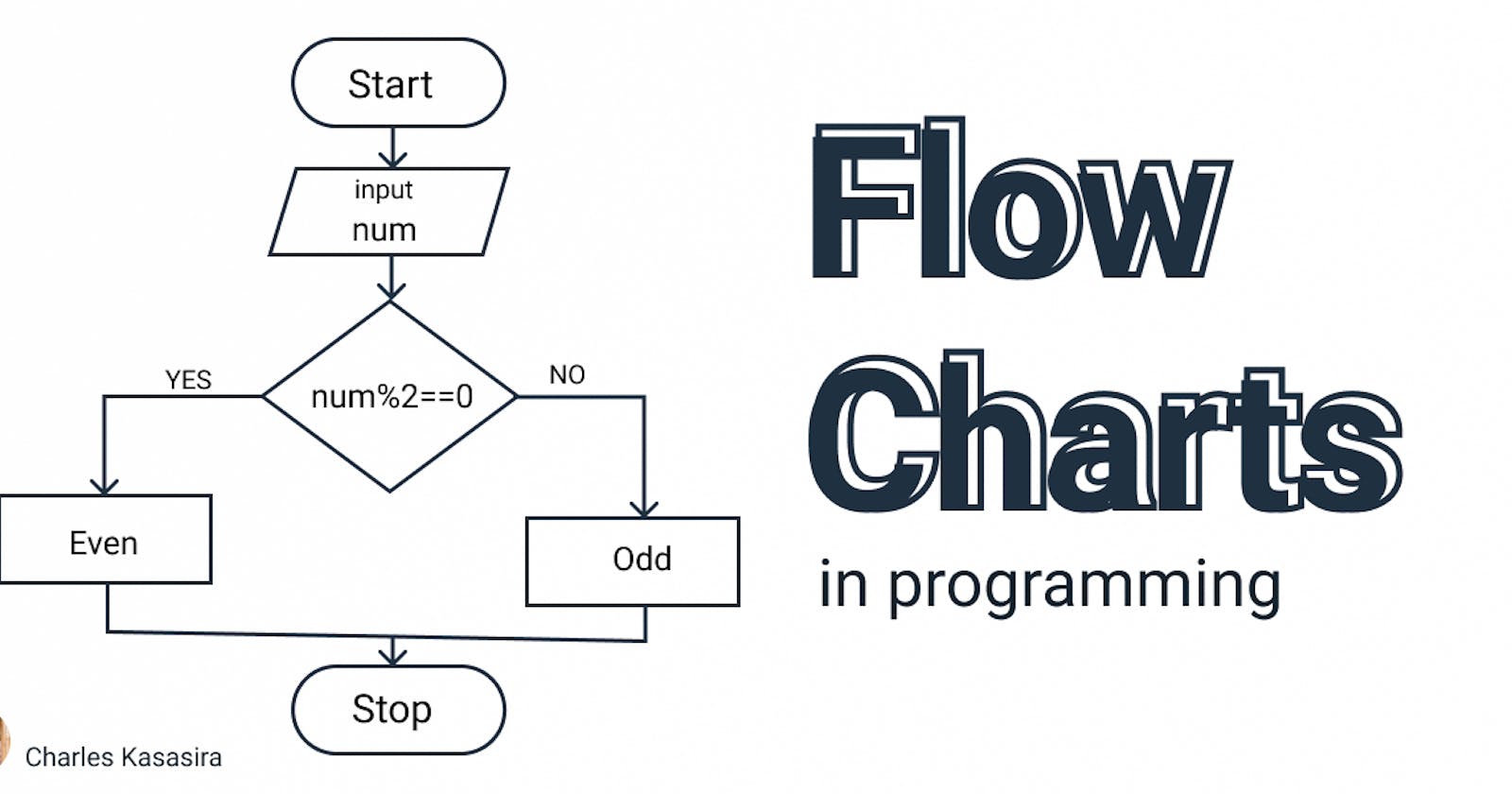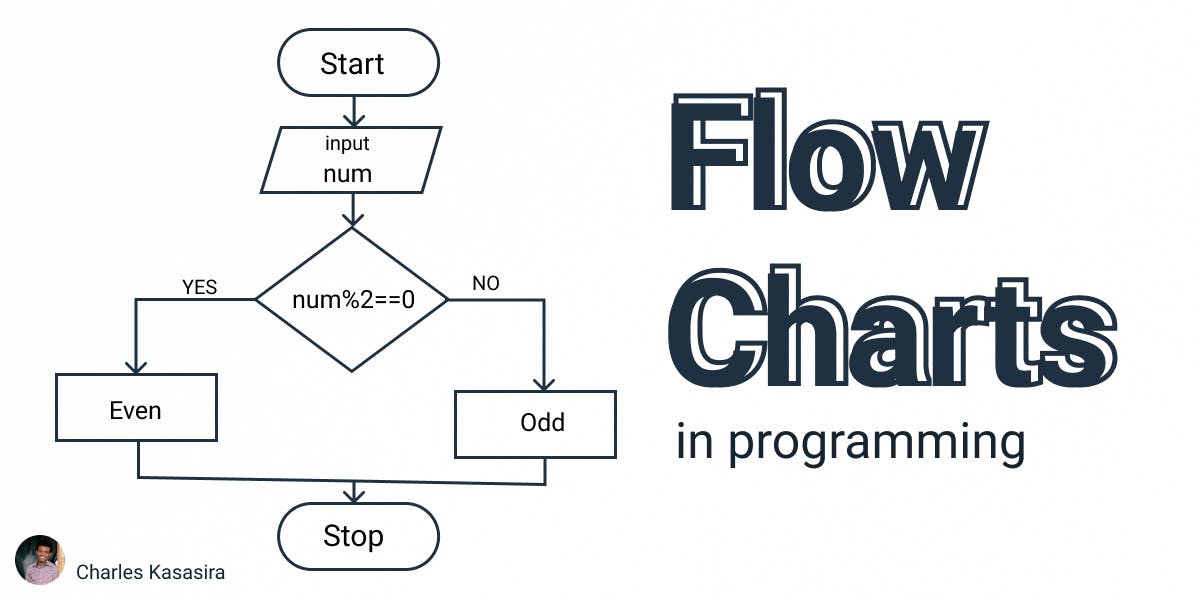 A Flowchart is a graphical representation of an algorithm. Programmers often use it as a planning tool to aid in solving a problem step by step.
Flow Charts are not a new thing in the world of programming, they were borrowed from the engineering and business industries in the '90s.
A Flowchart is a graphical representation of an algorithm. Programmers often use it as a planning tool to aid in solving a problem step by step.
Flow Charts are not a new thing in the world of programming, they were borrowed from the engineering and business industries in the '90s.
Definition from Oxford Languages
a graphical representation of a computer program in relation to its sequence of functions (as distinct from the data it processes).
A flow chart is made of symbols that are connected in a certain way to show how information and processes flow (go from one place to another in a steady stream). So why would a programmer use a flow chart or better yet, why would anyone layout a process(algorithm) in a graphical way? Well, like all established modes of organizing information, a flow chart pinpoints the implementation of the algorithm, what happens in each case of the data flow. Flow charts help programmers or coders visualization the program or the idea, way before committing efforts of writing several lines of code.
One might even go ahead to say that these inter-linked shapes promote efficient code.
"Do professional programmers use Flow Charts or pseudo code?" from quora.
There is no doubt pseudo-code is vital in the development process and I don't think drawing flow charts is a substitute for pseudocode, but a flow chart comes with its benefits, a simple one being in the documentation of the program for non-programmers. though on quora most of the comments are against them, one goes ahead to say that they are obsolete but I guess this is a personal judgment.
With that said there are different ways to create a Flow chart. You could simply draw a flow chart with a piece of paper, or if you could afford a whiteboard and markers. But today, there are a lot of tools out there that make the creation of flow charts easier with some offering templates to build from. I use Figma for my flowcharts.
The Common Flow Chart Symbols.
- terminator
- input/output block
- process block
- decision block
- Flow arrow
- Documents
Thanks for reading.